10A On/Off Power Controller
Part # GPC10

Group Controllers
Grouping Levven controllers in your home allows you to manage multiple devices simultaneously, making it easier to control entire areas or functions with a single command.
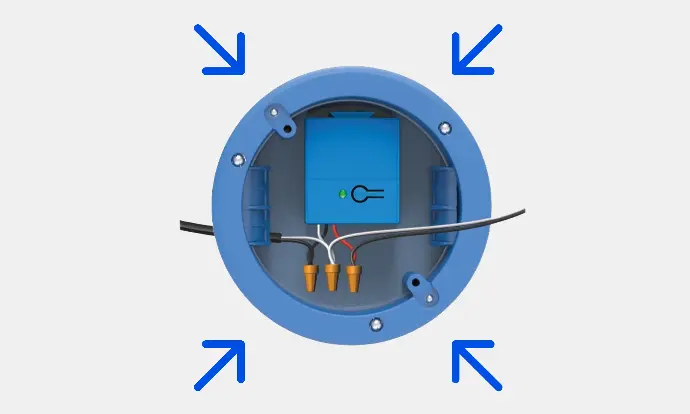
Compact Size
The compact size of Levven controllers makes them easy to install in tight junction boxes, saving space and simplifying the installation process.
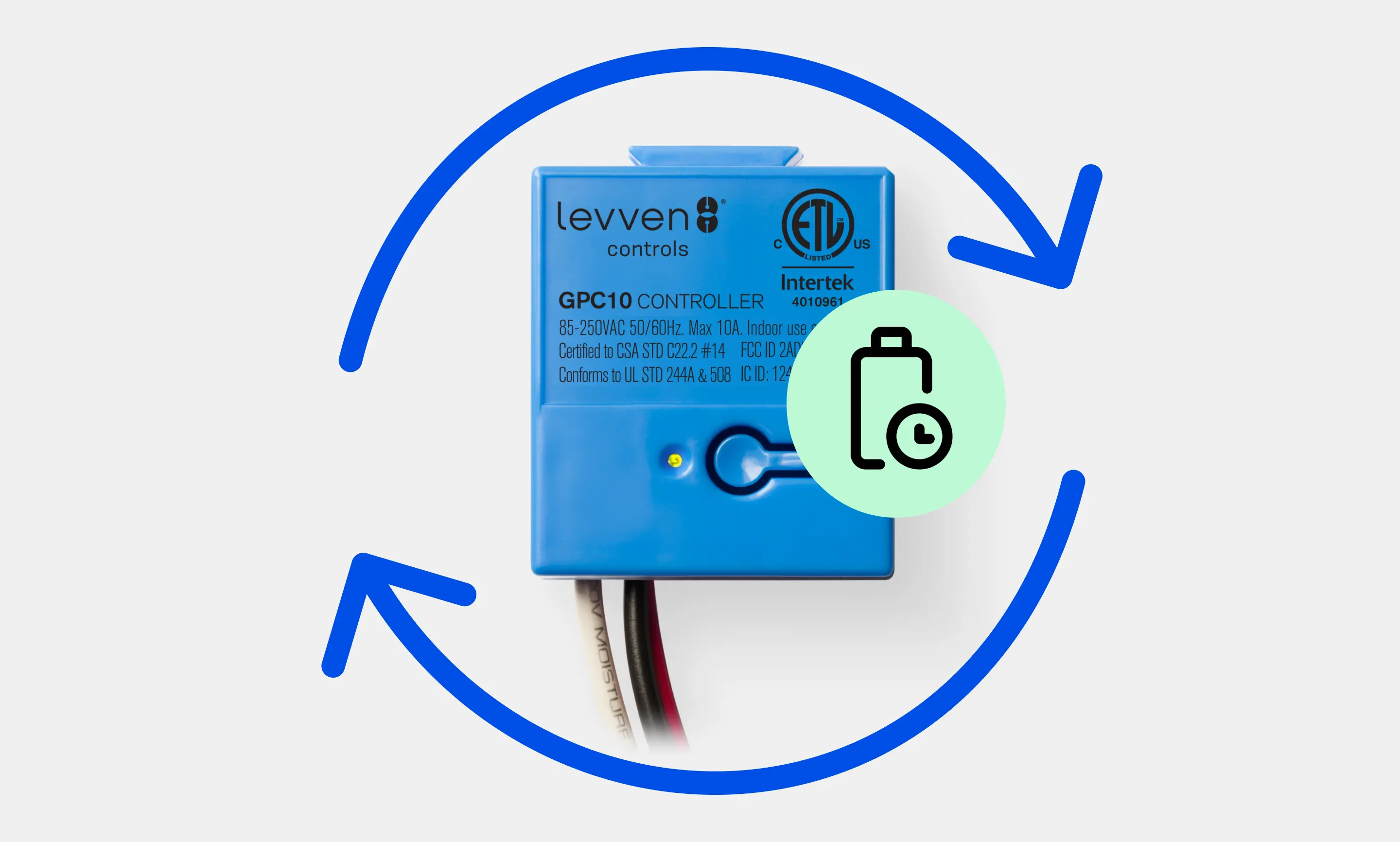
Longevity
Levven controllers are designed for long-lasting durability, with a high use cycle to ensure reliable performance over time.
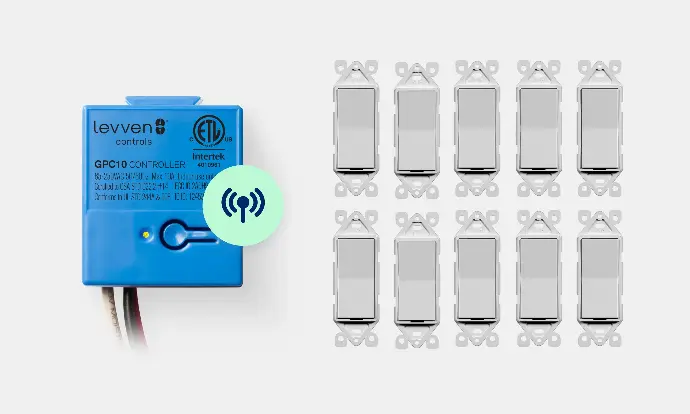
Pair up to 10 Switches
Pairing up to 10 switches with your Levven controller lets you control multiple devices at once, simplifying management and use.

Supported Loads
The flexibility by supporting various lightbulb types and loads allow control of different devices with one system.
®.
GPC10 Power Controller
Instruction Manual
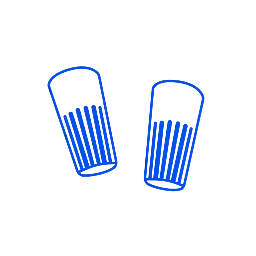
Wire Connectors
Input | 85-250 VAC, 0.1~10A, 50/60Hz |
Paired Switches | Up to 10 Switches |
Wireless Range | 75 m / 250 ft |
Radio frequency | 900 MHz band |
Encryption | 128-bit |
Color | Blue |
Operating temperature | -40°C to 50°C |
Frequently Asked Questions
Here are some common questions about our switches.
Levven wire-free switches send on, off, and dim commands to power controller(s) using secure 900MHz band radio frequency (RF). The baseline connection is independent of the internet, WiFi, Bluetooth, etc., keeping the homeowners’ Netflix stream lag-free.
Yes! Levven switches can be easily unmounted and relocated with just a screwdriver. No professional help is required, and there’s no need to rewire or patch up drywall.
Absolutely. Levven’s wireless system is ideal for both retrofits and new constructions, offering an easy and non-invasive installation process.
Yes, Levven products are designed to work with a variety of lighting systems. Our power controller(s) can be installed with standard lighting fixtures, allowing you to easily upgrade your home or business to wire-free lighting control.
Yes, Levven systems can be integrated with major smart home platforms such as Google Assistant and Amazon Alexa for seamless home automation. Matter compatibility is in our Product Roadmap for 2025.
Levven products are available on Amazon.com (US), Amazon.ca (Canada), and through a network of authorized distributors and retailers. You can find a full list of distributors or purchase directly from the product page.
Yes, Levven offers a limited warranty on all our products. For new home construction, our warranty aligns with the builder’s electrical warranty. For retail purchases, we provide a standard one-year warranty covering manufacturing defects from the date of purchase.
Levven offers comprehensive customer support, including installation guides, troubleshooting resources, and technical assistance. If you need help with installation, feel free to contact our support team at +1 844-553-8836 or check our Support Page for more resources.


.webp?unique=0833025)
.webp?unique=0833025)
.webp?unique=0833025)

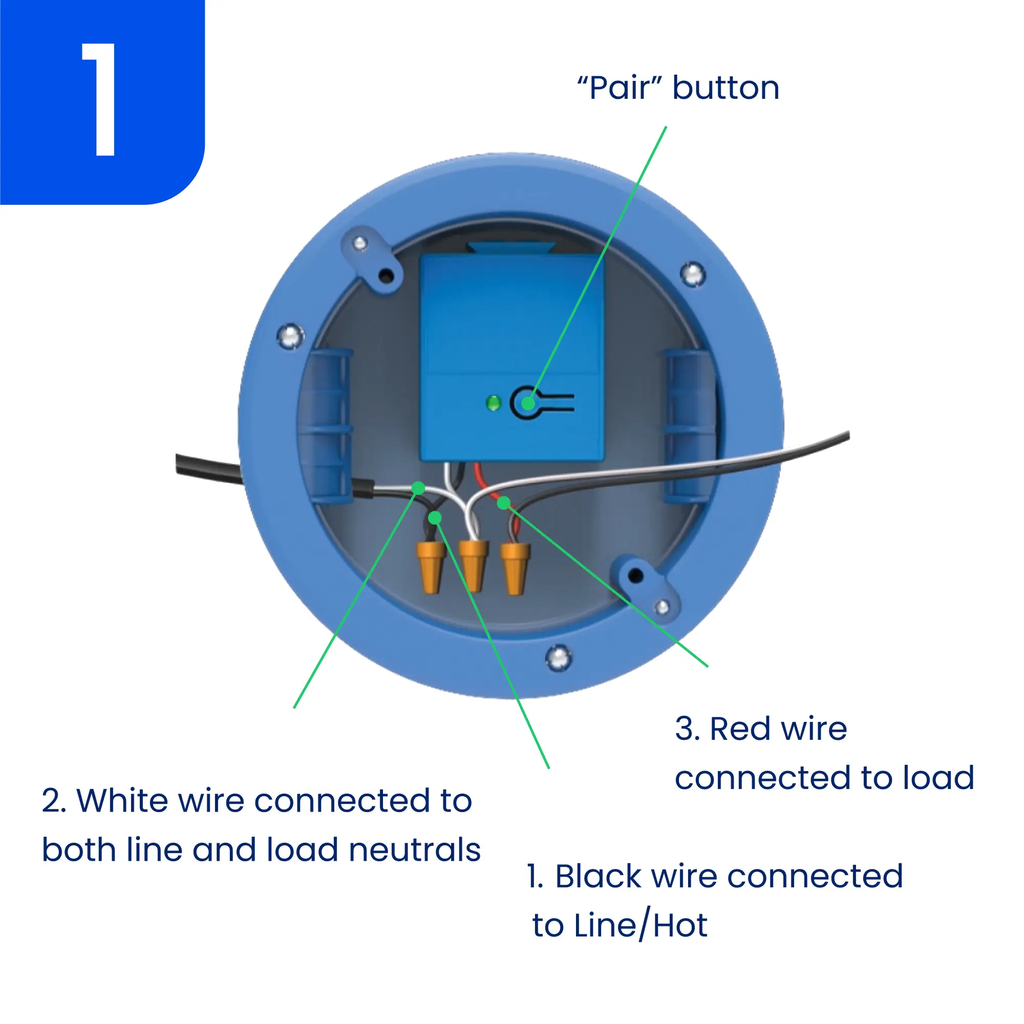
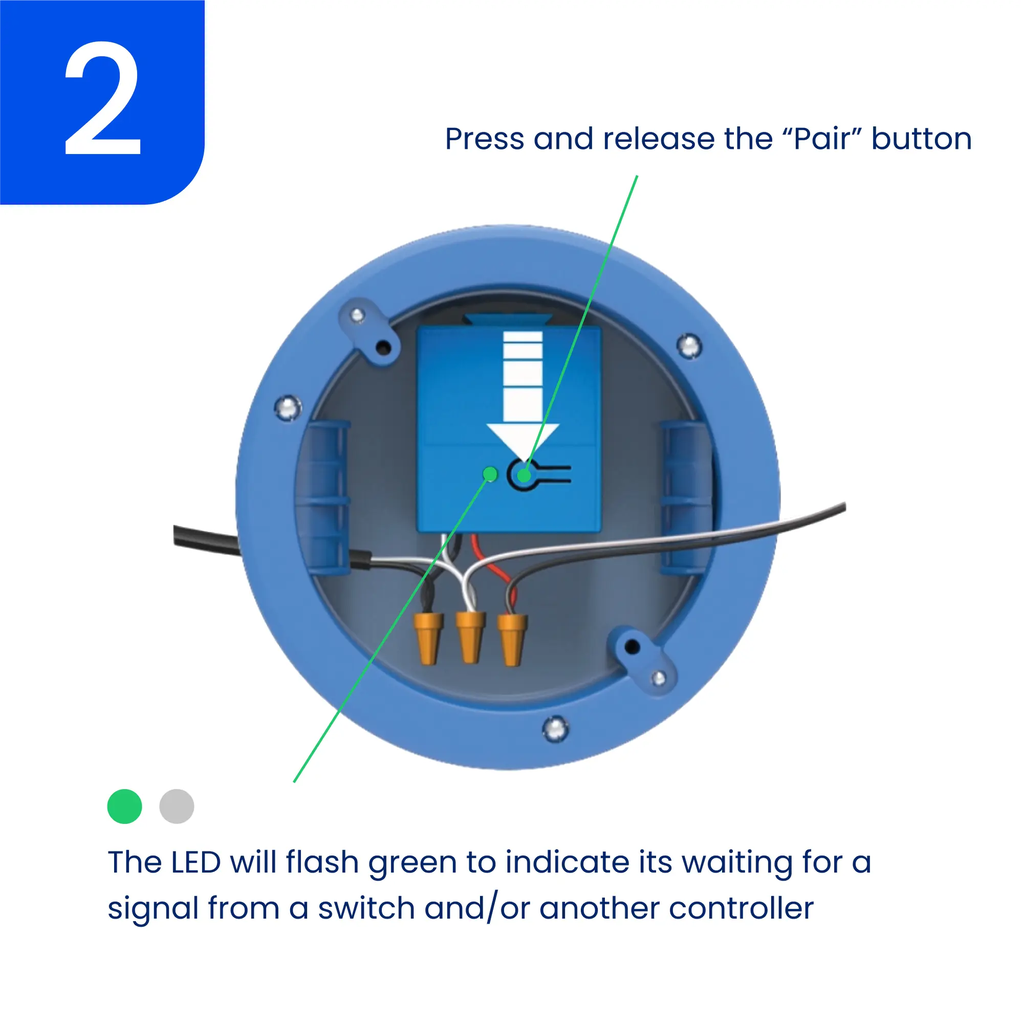.webp?unique=0833025)
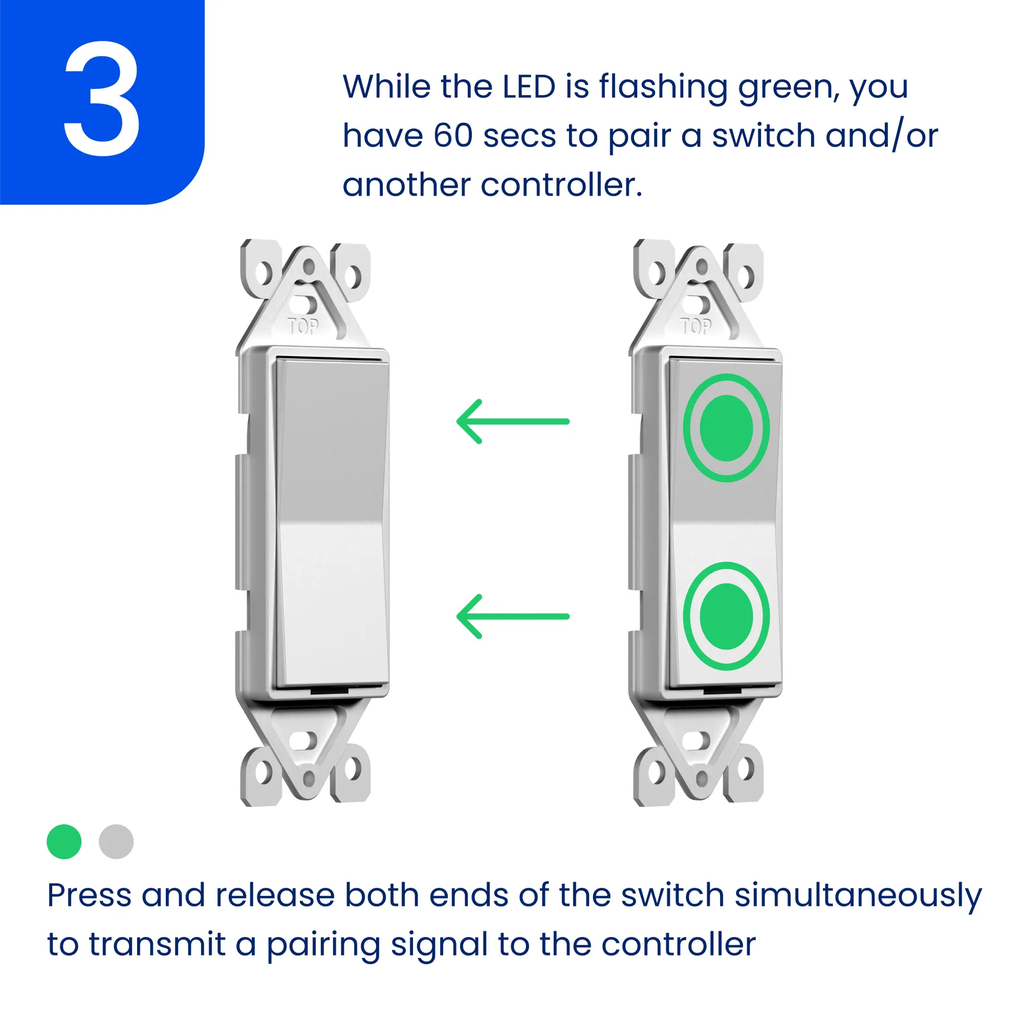.webp?unique=0833025)
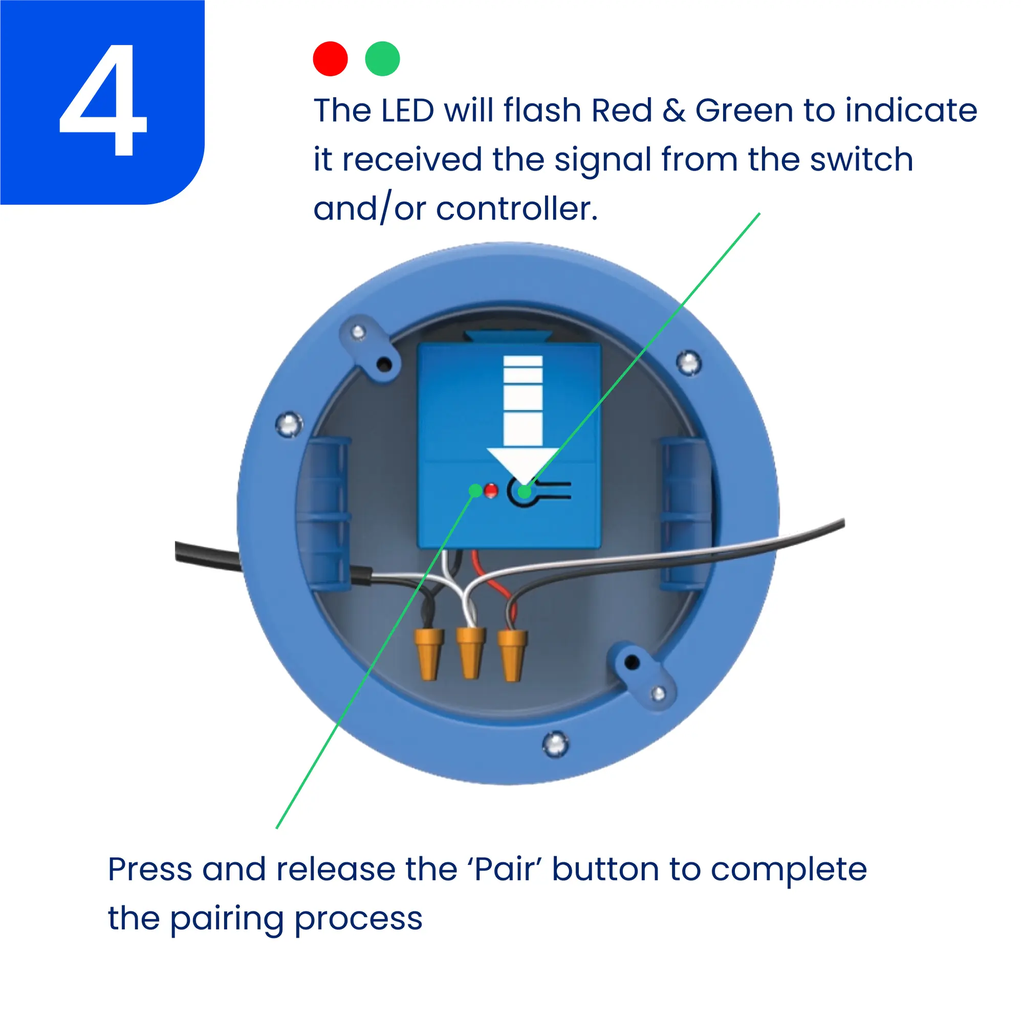.webp?unique=0833025)