Two-Component Switching
Levven has separated the the two operating components of old-style wired switches. The first component is the the rocker switch we see on the wall. The second is the electrical contact mechanism that interrupts the flow of power.

Two-component switching uses a power controller (wired in a junction box) and wire-free switches. The switches can be mounted anywhere they're needed (brick, drywall, concrete, wood, etc).
Switches and controllers communicate via radio frequency. When a person presses the switch, the switch transmits an on, off, or dim command to one or more power controllers.
Power Controllers
Levven power controllers control the flow of power. They are installed in an electrical junction box anywhere between the power wire and the load wires.
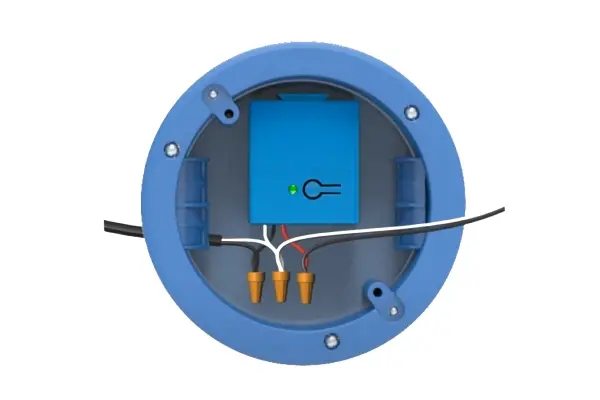
When the controller receives an "on" command from a switch or mobile device, it closes its relay to send power to the load device. When it receives an "off" command, its relay opens, and the load is de-energized.
CP1-4 Convertible Dimmer Power Controller

Levven's CP1-4 is a convertible dimmer power controller. When dimming is enabled through a remote update, this controller can turn lights on and off and adjust brightness. When a user holds a switch or slides the control in the Levven Controls mobile app, the dimmer adjusts the light's brightness.
If dimming is not enabled, CP1-4 acts as an on-off power controller. CP1-4 controllers can operate loads of up to 1.5 amps.
GPC10 On/Off Power Controller

Levven's GPC10 is an on/off power controller. This controller is used very frequently in new home installations.
The GPC10 can operate electrical loads up to 10 amps.
GPDT15 Dimming Power Controller

Levven's GPDT15 is a dimming power controller that can turn lights on and off and adjust brightness. When a user holds a switch or slides the control in the Levven Controls mobile app, the dimmer adjusts the light's brightness.
The GPDT15 can operate loads of up to 1.5 amps.
GPC20 On/Off Power Controller

Levven's GPC20 is an on/off power controller that's used to operate lighting loads and switched plugs.
The GPC20 can operate loads of up to 20 amps.
Wire-Free Switches
Quick-Mount Switches (CSQW)

Installations in new homes use Quick-Mount CSQW designer-style switches. The switches can snap together for multi-gang installations. The switches are mounted directly to the wall. The compact cover plates simply snap on, allowing for quick and clean installation.
Decorator-Style Switches (CSDW)

Renovation, retrofit, and service installations use the GPSW decorator-style switches. This style can be mounted on any surface, or over an existing electrical switch box. These switches are finished with decorator-style cover plates.
Portable Switches (PSW)

Portable-style switches (PSW) provide convenience when homebuyers want fingertip control from their car, sofa, or bedside table. PSW comes with a sun visor clip for vehicles, and a clear "easy grip" silicone sleeve. Color strips are included to identify different portable switches.
Levven Q Gateway
The Levven Q Gateway is a network device that connects the homeowner's mobile device to the Levven controllers and switches in the home.
Homeowners that install the Levven Controls mobile app on their phone or tablet can connect to their Levven Q Gateway and access all their switches and controllers.

When connected to a Levven Q Gateway, a user can:
- Turn devices on and off
- Dim the lights
- Personalize power controllers and switches by setting up rooms, entering useful or memorable device names, and creating smart home automations (like timers)
- Integrate with Alexa and Google voice assistant services to use voice commands

An Ethernet cable (included with the device) connects the Levven Q to the home's Internet router. The provided power adapter energizes the device.
Access Without Router
The Levven Q Gateway is Wi-Fi enabled. Installers, site supervisors, and service technicians can make a direct connection to the Q's Wi-Fi and access Levven switches and controllers in the home without connecting to the homeowner's Wi-Fi router.
Power and Network Connection
Connecting a Levven Q Gateway to the home's Wi-Fi router makes it possible for the Levven Controls mobile app to see the switches and controllers installed in the home.
Watch the video to connect a Levven Q Gateway for the first time:
Controller Home Group
Pairing all the power controllers together in the installation creates a “controller group” or "home group".
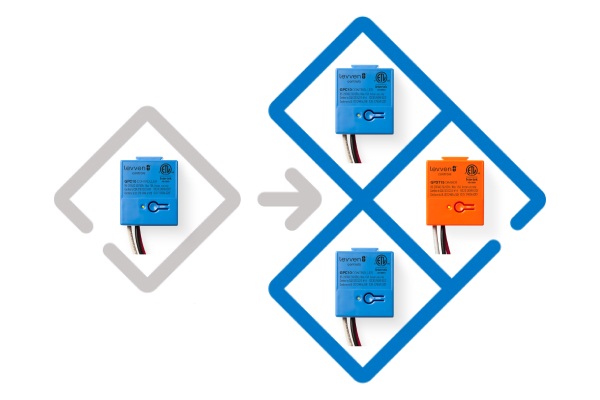
Controller
groups distinguish one installation from another. This ensures:
- Switches in the home only control power controllers within the same installation
- Switches can operate any or all of the power controllers in the home
- The Levven Q gateway can only access the power controllers and switches installed in that home
How To Group Power Controllers (Manually)
How To Group Power Controllers (Using the Levven App)
Add Q Gateway to Home Group
Before it can communicate with the switches and controllers in the home, the Levven Q network gateway needs to be added to the controller group (just like the rest of the controllers).
This video demonstrates the steps of adding a Q to a controller group:
Switch-Controller Relationships
Switches and controllers are paired together so controllers respond to the on, off, and dim commands sent from a switch.

When a switch sends a command, only the controllers that have been paired with the switch will respond. All the other controllers will ignore the command.
Switches can be paired to many controllers, which means that one switch can control multiple lights. One controller can store up to 10 different switch pairings (up to 10 switches can control one light).
This setup allows for multi-way switching (3-way, 4-way, 5-way, etc.) and zone or master switches (one switch controlling all the lights in a room, floor, or building).
How to Pair Switches and Controllers
Switches and controllers can be paired together in two ways: