Levven Switches
Levven wireless switches transmit on, off, and dim commands to Levven power controllers. One switch may be paired with many power controllers (i.e. one switch may control many lights).
Tools for Installation
You will need:
- Screwdriver
- Screws
- Drywall anchors
- Coin-cell battery (CR 2032 3V 224 mAh lithium)
- Cover plate (decorator-style for CSDW switch or Levven Designer Series for CSQW switches)
Mounting Switches
- Switches are mounted with drywall/sheetrock anchor screws. Single-gang switches use two screws (one on the top and bottom).
- For CSQW multi-gang configurations, use four screws (one on each corner)
- Gently screw the screws into the wall to secure the switch in place
- Finish the installation with a wall plate
- For CSDW use a decorator-style wall plate
- For CSQW use a Levven Designer Series wall plate
CSDW Switches (Decorator-Style)
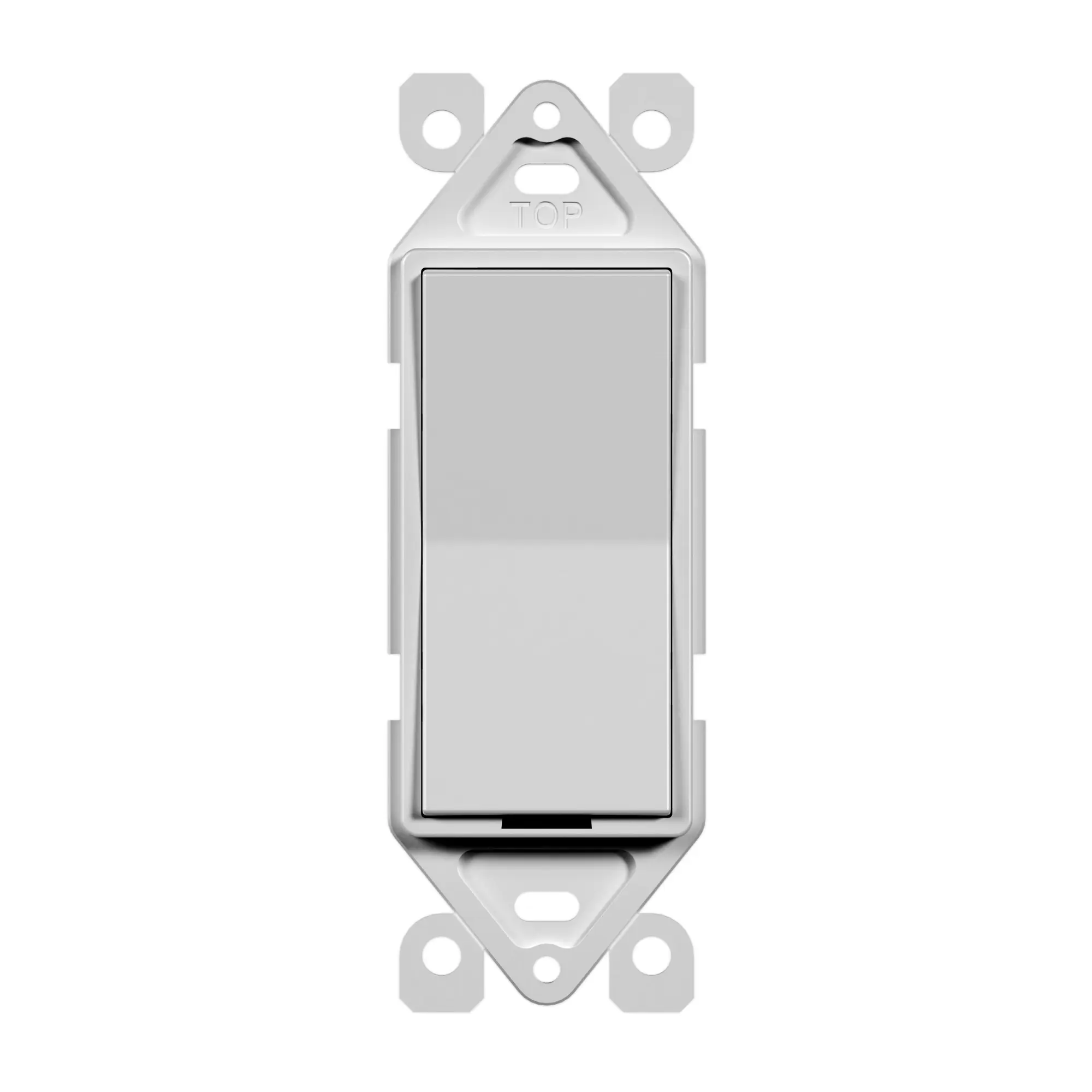
The CSDW switch can be mounted on any surface (brick, timber, drywall, concrete, glass, etc). In renovation or retrofit installations, the CSDW is can be installed over existing device boxes (switch boxes) in a wall.
The switch can be finished with standard decorator-style cover plates (wall plates not included). Wall plates can be purchased at hardware stores or any retailer that sells standard electrical accessories.
Levven offers decorator-style switches in white (CSDW).
CSQW Switches (Quick-Mount)

Levven CSQW quick-mount wireless switches are often used in new home or commercial construction.
The switches can be snapped together in a side-by-side configuration. In this multi-gang setup, the switches occupy a minimal footprint on the wall.
CSQW switches are finished with Levven's compact Designer Series screwless snap-on wall plates. These plates are available in single-, 2-, 3-, and 4-gang widths.
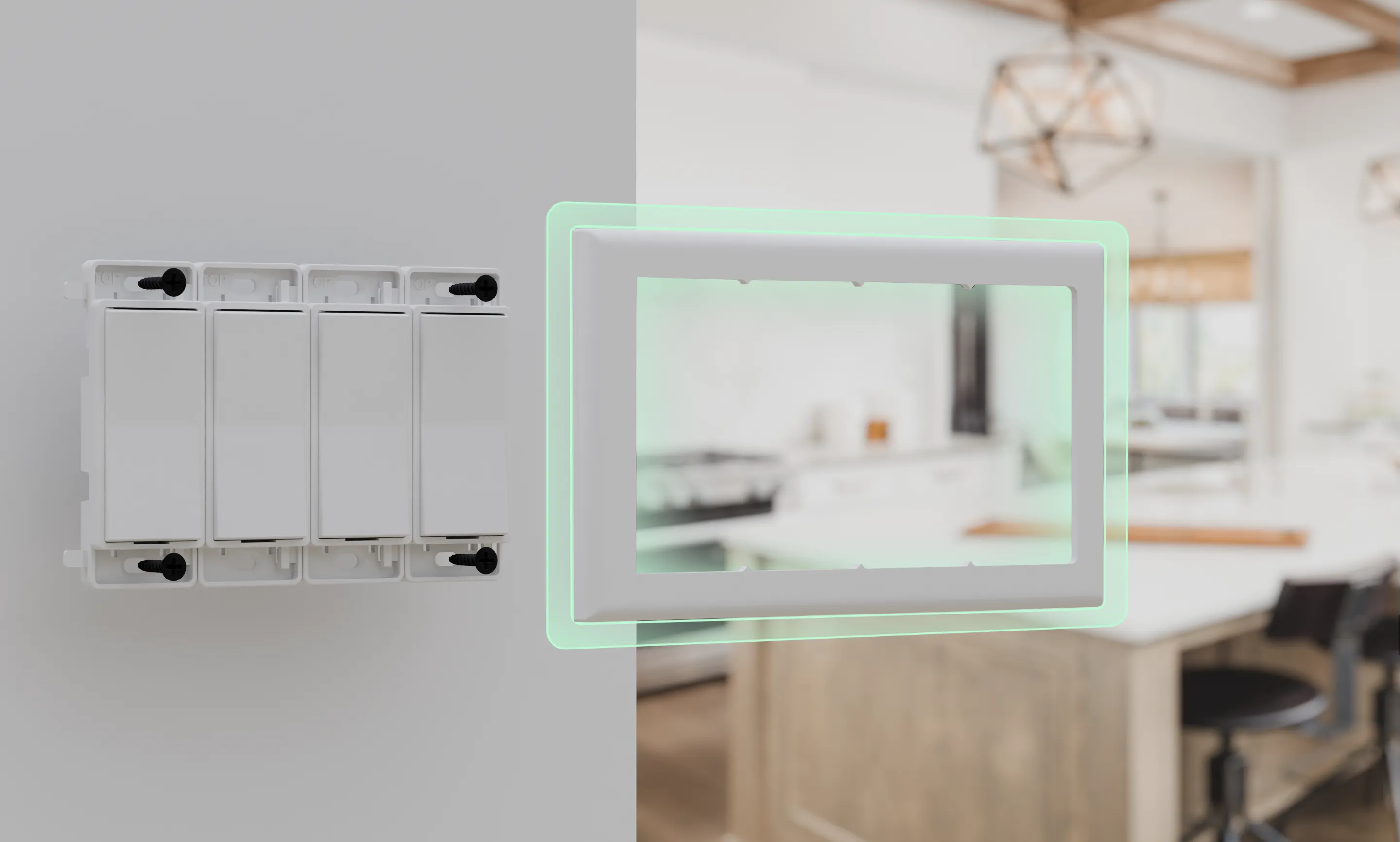

Installations with More Than One Power Controller
Create a 'Home Group' for Power Controllers
Power controllers must be in a group to function together. Controllers will only communicate with other devices in the same group. They ignore signals from devices that are not in the group. This is useful when your next-door neighbor has Levven Controls in their home.
A switch will only be able to control multiple power controllers when those power controllers are in the same group. To improve wireless range, power controllers can forward messages to other power controllers in the same group.
When a Levven Q Gateway is added to the home, it will only be able to recognize and control the devices that are in its group.
How to Add a Power Controller to a Group
- Press and release the button on the first power controller to initiate grouping. LED will slowly blink GREEN.
- Press and release the button of the power controller being added to the group. LED will slowly blink GREEN.
- LED on both power controllers will blink RED and GREEN to show they have sent and received the group data.
- Press and release the button on the first power controller to confirm the grouping. Both LEDs will flash GREEN three times to signal success.
If you are installing more than two new power controllers, repeat this process to add all of the power controllers into the same group.
Pair a Switch to a Power Controller
Switches transmit on and off commands to the power controller. When the power controller is connected and powered on, you can pair one or more switches.

How Many Switches Can be Paired?
Up to 10 different switches can be paired to one GPC10 power controller. This is useful when you want to have multi-way switches (e.g. one switch at the bottom of the stairs, a second switch at the top of the stairs, both switches paired to the power controller connected to the stairway light).
Manually Pair a Switch to a Power Controller
- Press and release the button on the power controller to initiate pairing.
- The power controller's LED will slowly flash GREEN.
- This indicates that the power controller is waiting for a pairing signal from a switch.
- On the switch, press the top and bottom of the rocker simultaneously, then release.
- The switch transmits a pairing signal when both ends of the switch are pressed simultaneously.
- The LED on the power controller will start blinking between RED and GREEN when it receives the signal from the switch.
- If the LED does not blink red/green, press and release both ends of the switch rocker again.
- If the pairing is not completed within 60 seconds, the power controller will time out and you will need to start the process over.
- Press and release to button on the power controller to confirm the pairing.
- The LED will flash GREEN three times to show that the switch pairing was successfully completed.
- Repeat this process if you wish to pair more switches to this power controller.
Optional: Setup in Levven Controls App
Adding a new power controller is easy with the Levven Controls App. To use the app to add power controllers to your home group, you will need a Levven Q Gateway.
If you need to setup your Levven Q Gateway, head here to get started: Levven Q Gateway.
If your Levven Q Gateway is setup and you are using the Levven Controls app, head here: Device Management.