Redline Markup on Electrical Plans
By knowing how to do Levven takeoffs and redlines, you can:
- Maximize materials savings
- Give field crews plans they can follow to wire and trim homes
- Know what Levven products are needed to complete the installation
- Make potential future servicing easier by keeping controllers accessible
File Management
We recommend using two files for Levven redlines - a PDF of the electrical plans, which you will mark up, and a spreadsheet for generating the takeoff as you complete the redlines.
Markup Software
You may use any PDF markup software of your choice to add the redline to the electrical plans.
Count and List the Loads
Start by listing the switched loads in the electrical plan. Track these using the takeoff spreadsheet for later reference.
Record each load, the load type, and whether it is single-pole, 3-way, or 4-way.
Count Switch Plates
Count the number of switch plates for single-gang, two-gang, three-gang, and four-gang. Record the number of each switch plate.
- If a location needs 5 or more switches, use a combination of two or more switch plates.
Confirm Quantities
Calculate the number of switches based on the switch plate positions:
Number of plate positions = Quantity of single-gang plates + (Quantity of 2-gang × 2) + (Quantity of 3-gang × 3) + (Quantity of 4-gang × 4)
The number of switches from the switch plates should match the number of switches for the switched loads. If these numbers do not match, recount the switch plates and double check the listed loads.
Choose Locations for Controllers
Blue Pairing Plate
The "Blue Pairing Plate" is a GPC10 installed behind the Levven Blue Pairing Plate. It's typically located near the electrical panel and controls the light in that room.
See Installing the Blue Pairing Plate for more details.
Remaining Controller Locations
In your spreadsheet, record the planned location for each controller. Controllers should:
- Be in a junction box behind the load they control where possible.
- Be accessible using a standard 5-foot ladder.
- Have one controller installed per junction box, unless using an extension ring.
There are several cases where a controller may need to be located in a nearby junction box, including:
- Vanity lights using pan boxes
- Exhaust fans
- Ceiling fans (for ease of service)
- Ceiling fan pre-wire
- High ceilings (for ease of service)
- Exterior lighting
Add Labels for Controller Locations
Label each controller location "TO CONTROL X", where X is the load. Include the load type (light, fan, etc.) in this label.
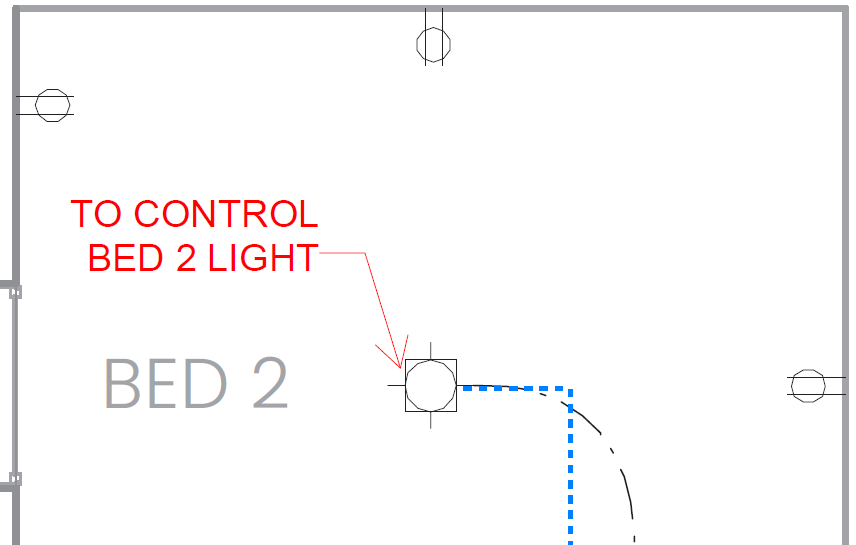
Split into Circuits
The number of circuits will be dependent on how many breakers are planned for lighting in the home.
To split the listed loads into separate circuits:
- Controllers located in smoke detector junction boxes will be on the smoke detector circuit. Mark these controllers in your spreadsheet of listed loads.
- Switched plugs will be on a receptacle circuit, separate from lighting circuits. Mark these controllers in your spreadsheet of listed loads.
- The rest of the controllers will be split between the number of circuits planned for lighting. Try to keep a relatively even number of controllers in each circuit.