Kit rápido Levven
Para agilizar la instalación eléctrica final, los interruptores, controladores y la pasarela Levven Q de un kit rápido Levven se agrupan y emparejan según los planos específicos de una instalación determinada.
Los interruptores y controladores agrupados y emparejados se organizan y guardan en un kit rápido.
Interruptores y controlador de potencia emparejados
Los conmutadores se emparejan con los controladores de energía en las configuraciones especificadas por su comprador en su orden de compra a Levven:
- unipolar (un interruptor, un controlador)
- 3 vías (dos interruptores, un controlador)
- 4 vías (tres interruptores, un controlador)
Al abrir el Quick Kit en el lugar de trabajo, puede distribuir fácilmente los distintos interruptores y controladores en la casa de acuerdo con el plan eléctrico del constructor.
Los interruptores y controladores de potencia emparejados comparten un compartimento en la caja del Quick Kit. Puede identificar los interruptores unipolares y multidireccionales por su ubicación en el Quick Kit. Los controladores e interruptores emparejados se ubicarán en el mismo compartimento.

Los kits rápidos de Levven incluyen:
- Interruptores y controladores emparejados entre sí (unipolar, de 3 vías, de 4 vías, etc.)
- Folleto de referencia de instalación
- Placa de emparejamiento azul
- Tuercas para alambre
- Tornillos para paneles de yeso para interruptores
- Soporte de montaje para puerta de enlace Levven Q y tornillo de seguridad, poste y tapa de tornillo
- Levven Q Gateway, fuente de alimentación y cable Ethernet
Advertencia sobre los números de controladores
Si el kit rápido tiene menos controladores de los necesarios para su instalación, tome controladores adicionales de su inventario o repuestos.
¡No tome controladores de otro kit para compensar la diferencia! Esos kits rápidos ya están configurados para otras instalaciones.
Agregar controladores adicionales
Si la instalación requiere más controladores de los incluidos en el kit rápido, agréguelos al «grupo principal» de su instalación.
Energice ambos controladores
1. Para añadir un controlador adicional al grupo, se requiere un controlador del Kit Rápido. Los controladores del kit ya están agrupados. Alimenta uno de estos controladores conectándolo a la fuente de alimentación o usando el kit de cableado Levven CTKL2 "Plug N Pair".
Presione el botón del controlador del grupo
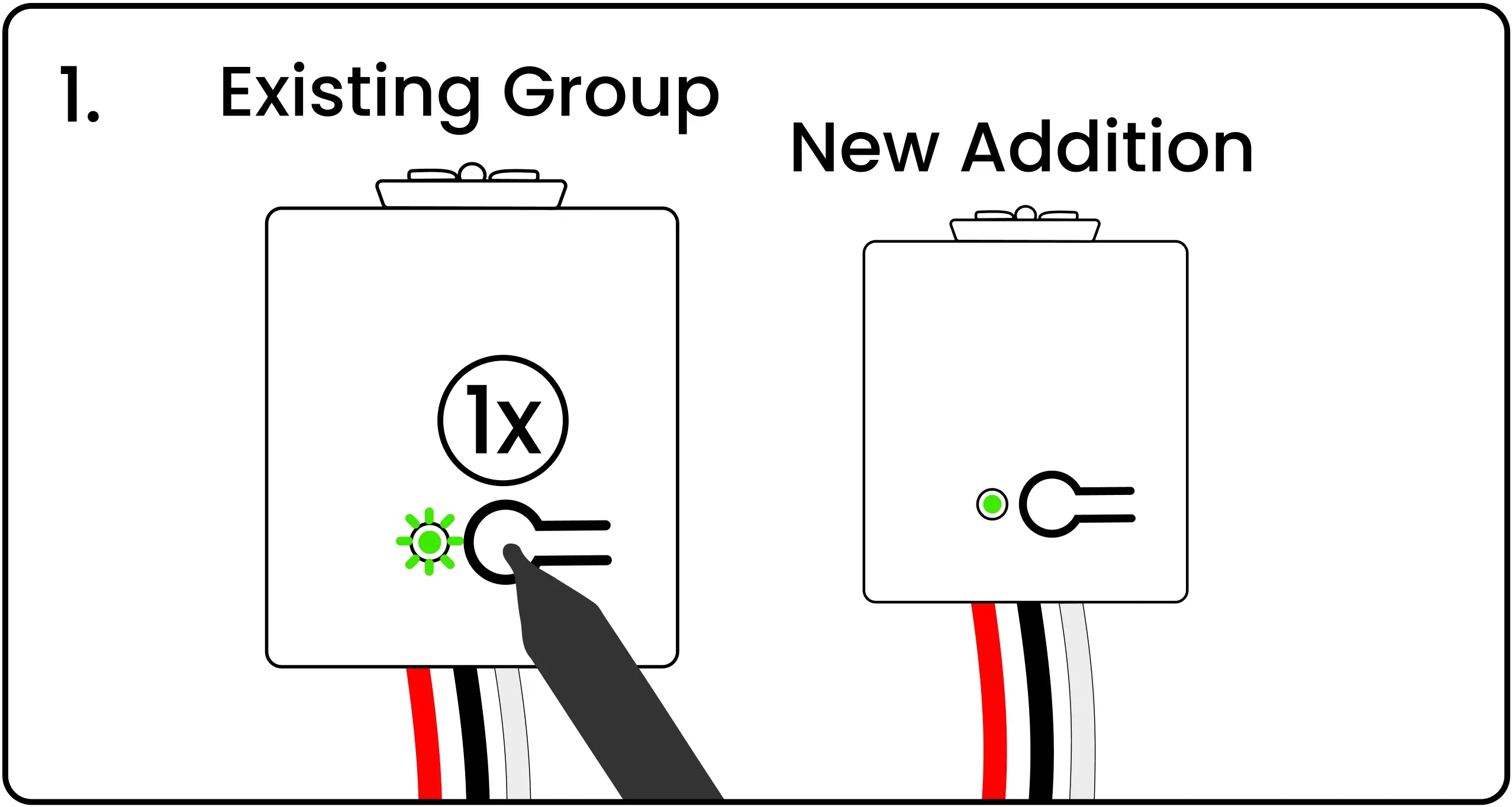
Con el dedo o un bolígrafo, presione y suelte una vez el botón de emparejamiento del controlador del «grupo existente». Esto inicia el proceso de agrupamiento. El LED del controlador parpadeará en verde.
Presione el botón del nuevo controlador
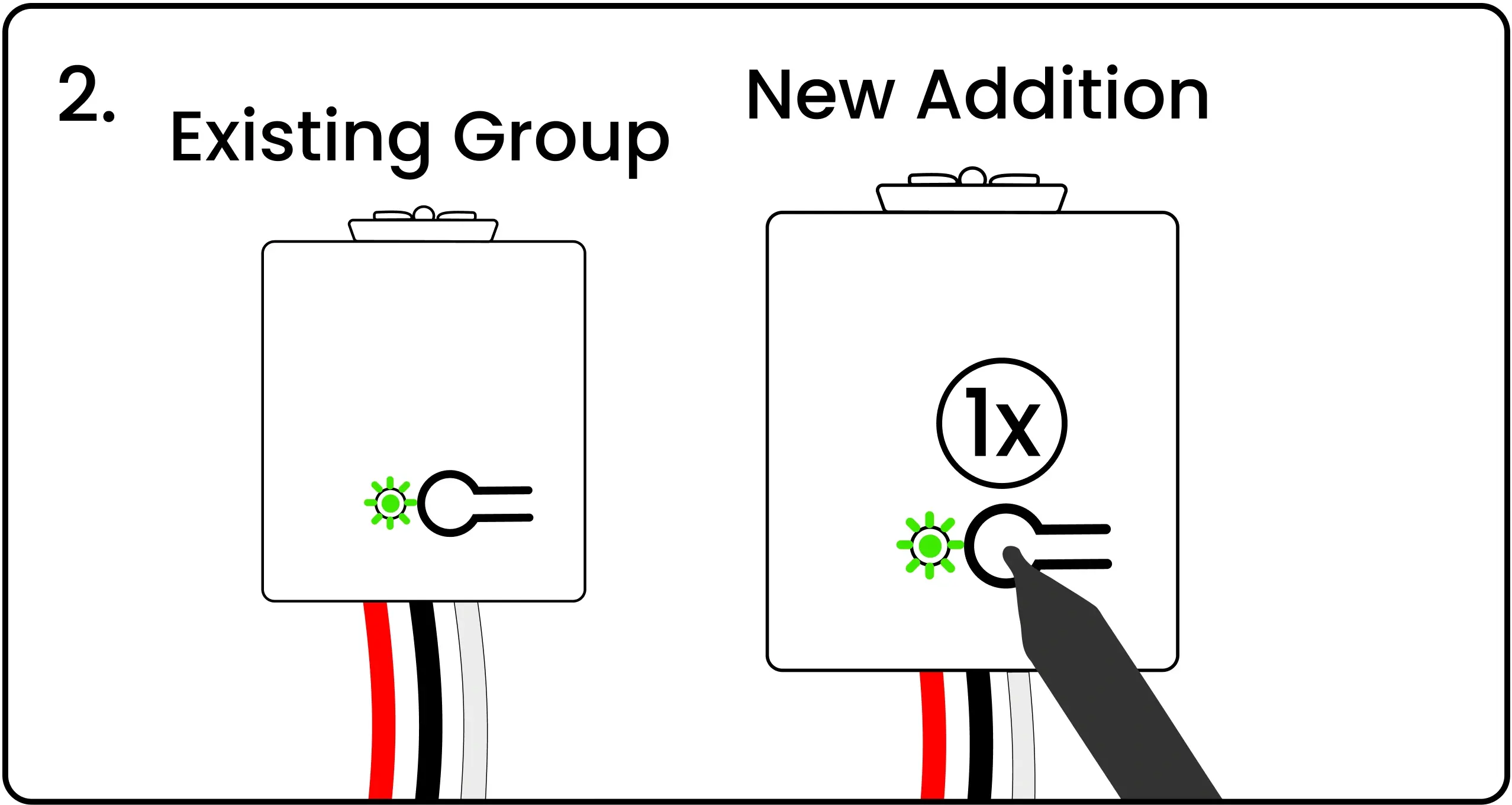
Presione y suelte el botón de emparejamiento del controlador de « nueva adición » que se agrega al grupo. Su LED parpadeará en verde.
Ambos LED parpadean rojo/verde
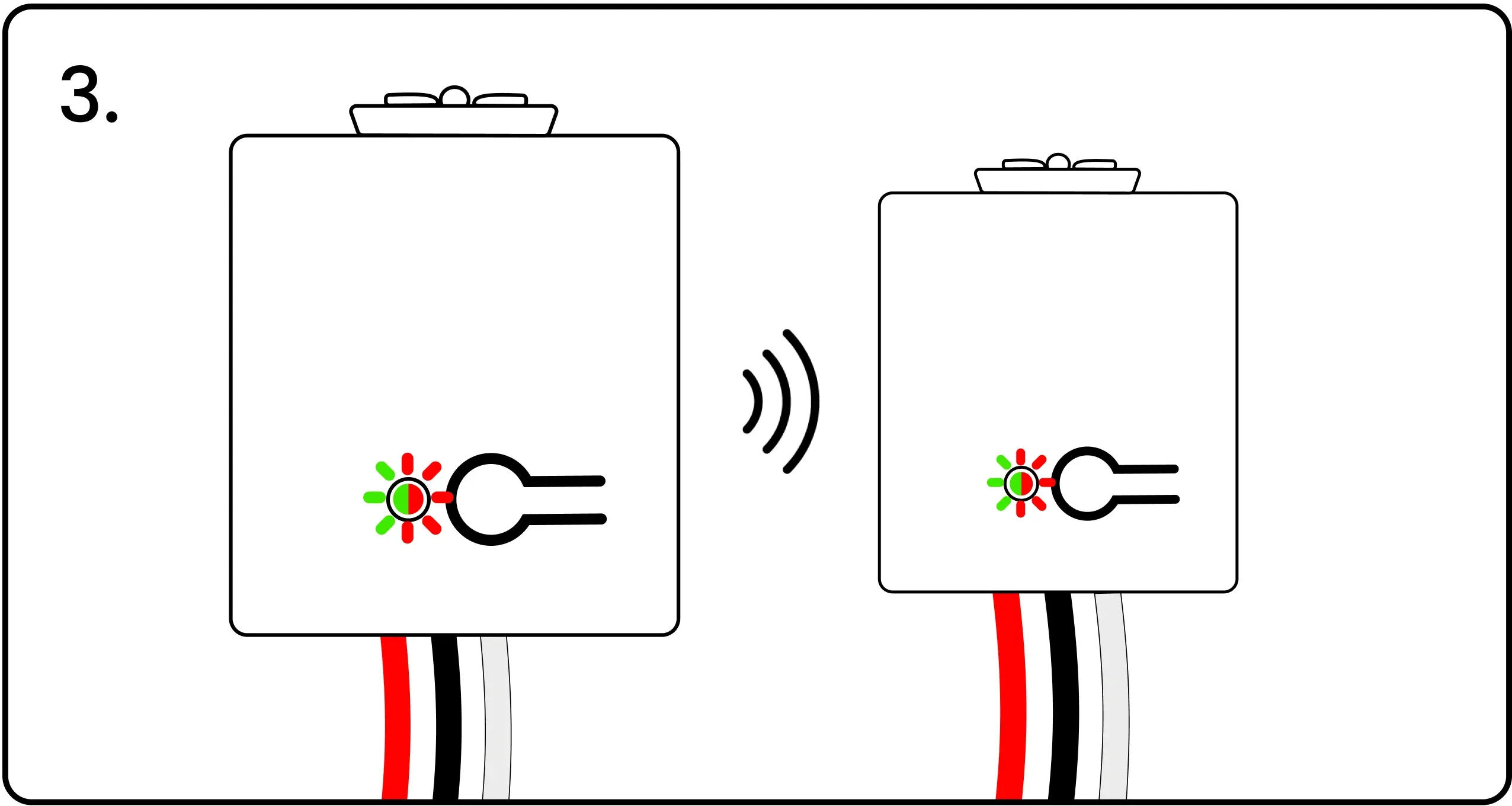
Los LED de ambos controladores parpadearán en rojo y verde para confirmar el intercambio exitoso de señales de agrupamiento/emparejamiento.
Presione el botón del primer controlador para confirmar
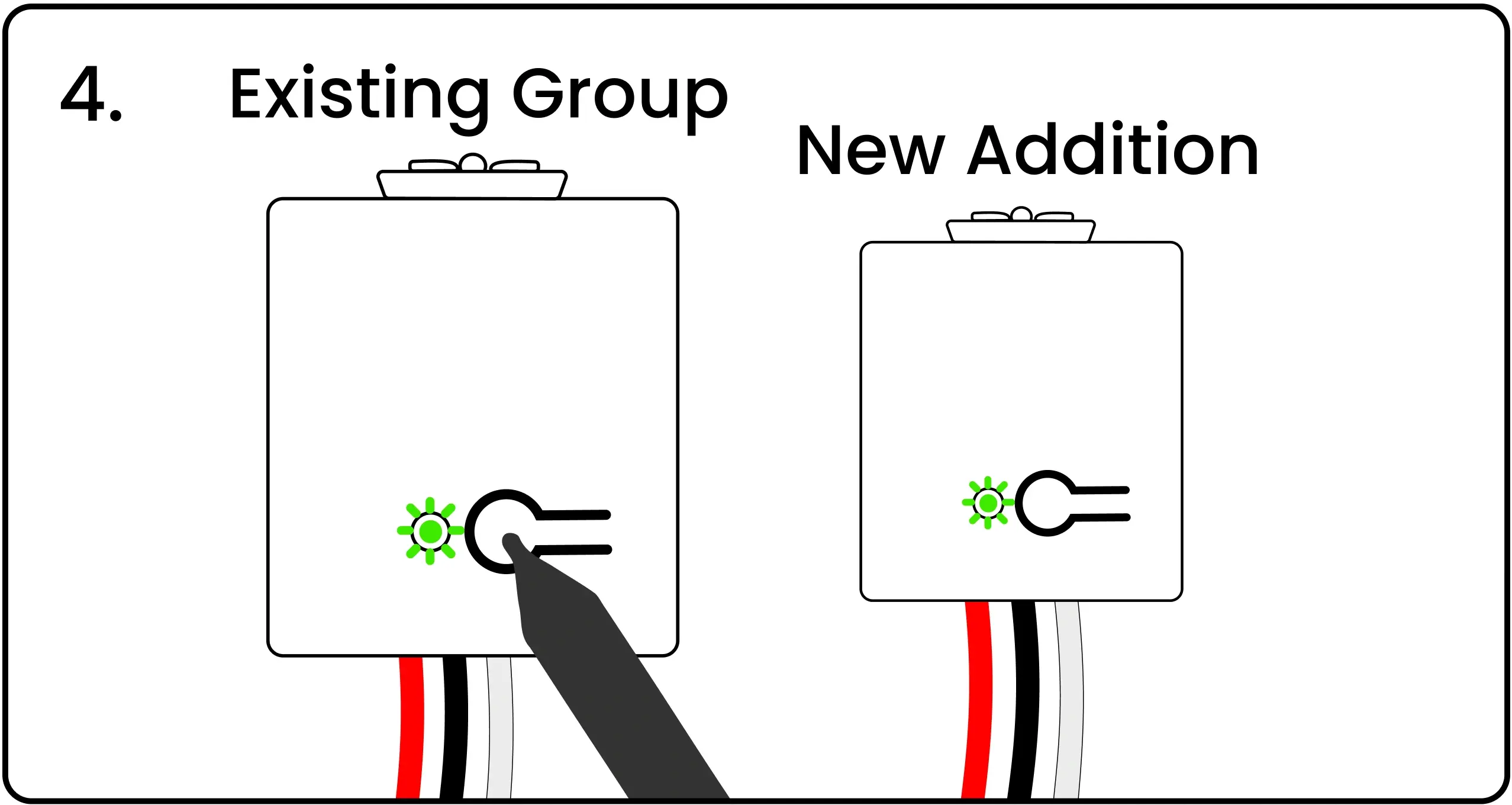
Presione y suelte una última vez el botón de emparejamiento del primer controlador para finalizar el agrupamiento. Los LED de ambos controladores parpadearán en verde para confirmar.
Los procesos de agrupamiento y emparejamiento deben completarse dentro de los 60 segundos después de presionar el primer botón «pair». Si los controladores no se agrupan o emparejan en ese tiempo, el controlador saldrá del modo de emparejamiento y deberá reiniciar.
Emparejamiento de un interruptor con un nuevo controlador
Cuando un interruptor y un controlador están emparejados, el controlador responde a las señales de encendido, apagado o atenuación de ese interruptor.
Energice el controlador
Energice el controlador conectándolo a la corriente o usando el kit de cableado Levven CTKL2 «Plug N Pair».
Presione el botón del controlador
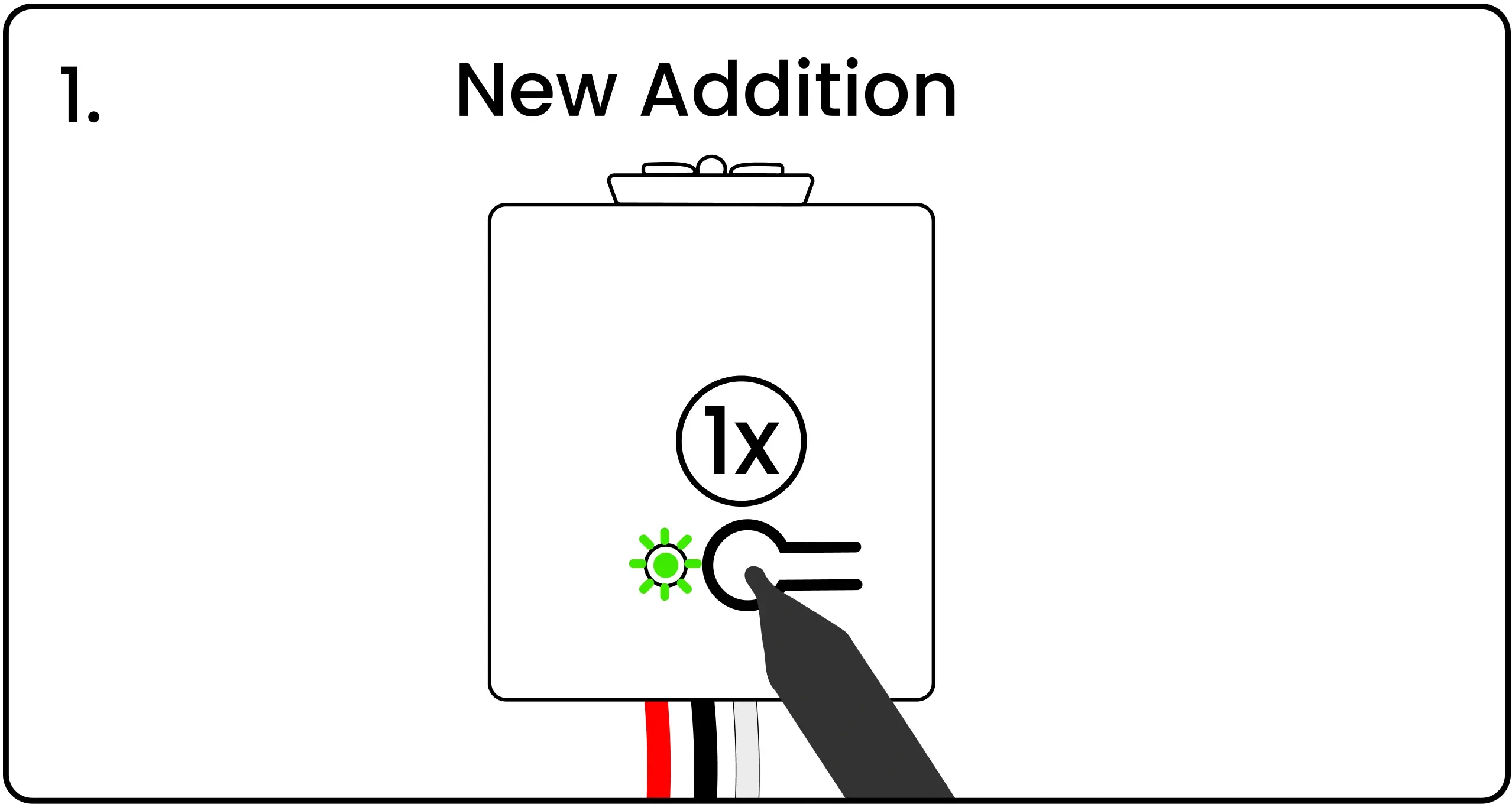
Con un bolígrafo, presione y suelte el botón de emparejamiento del controlador. Su LED parpadeará en verde para indicar que está esperando una señal de emparejamiento.
Presione ambos extremos del interruptor
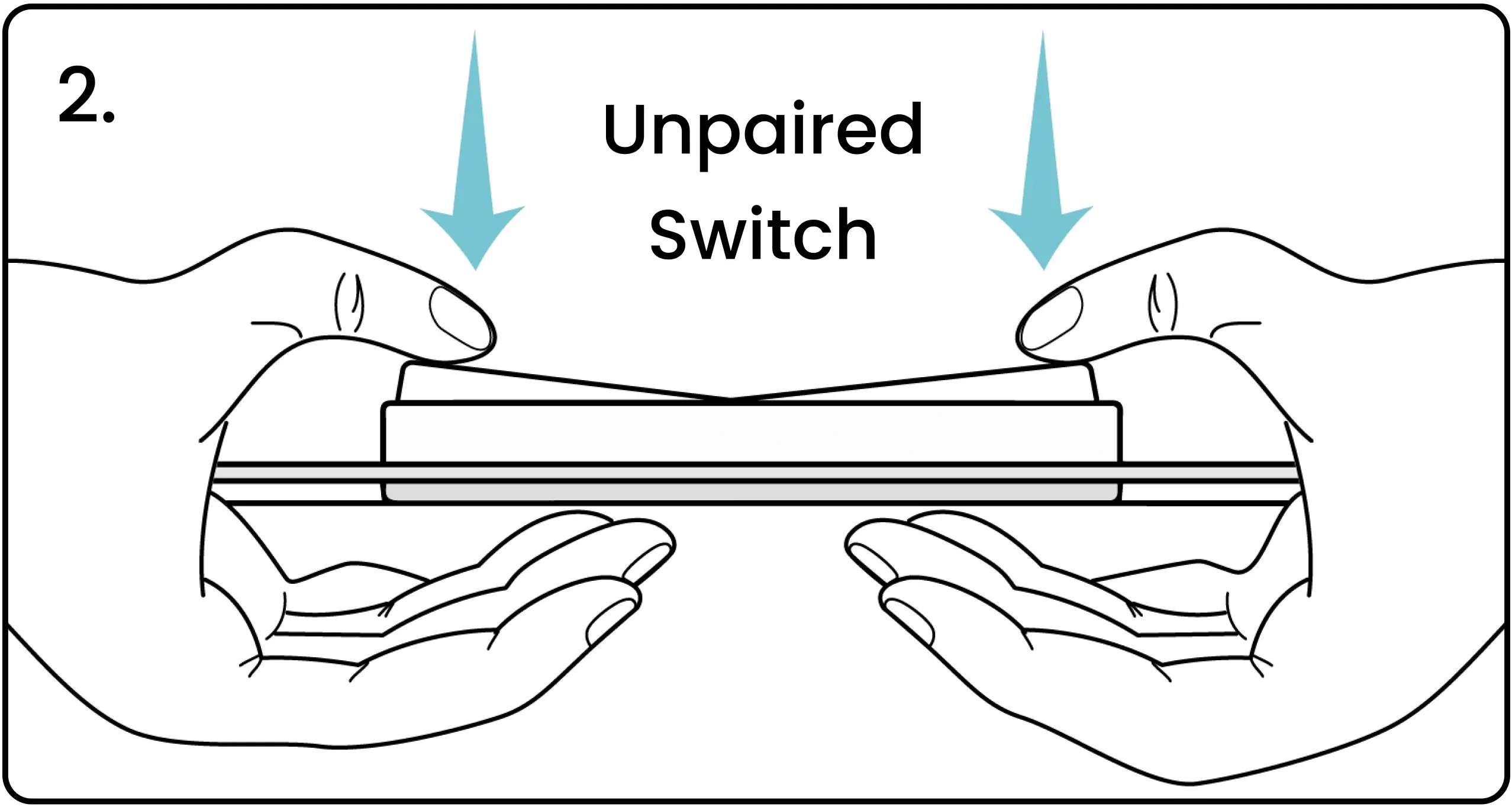
Presione y suelte simultáneamente ambos extremos del interruptor para enviar una señal de emparejamiento. Mire el video de arriba para ver una demostración.
LED del controlador parpadeando rojo/verde
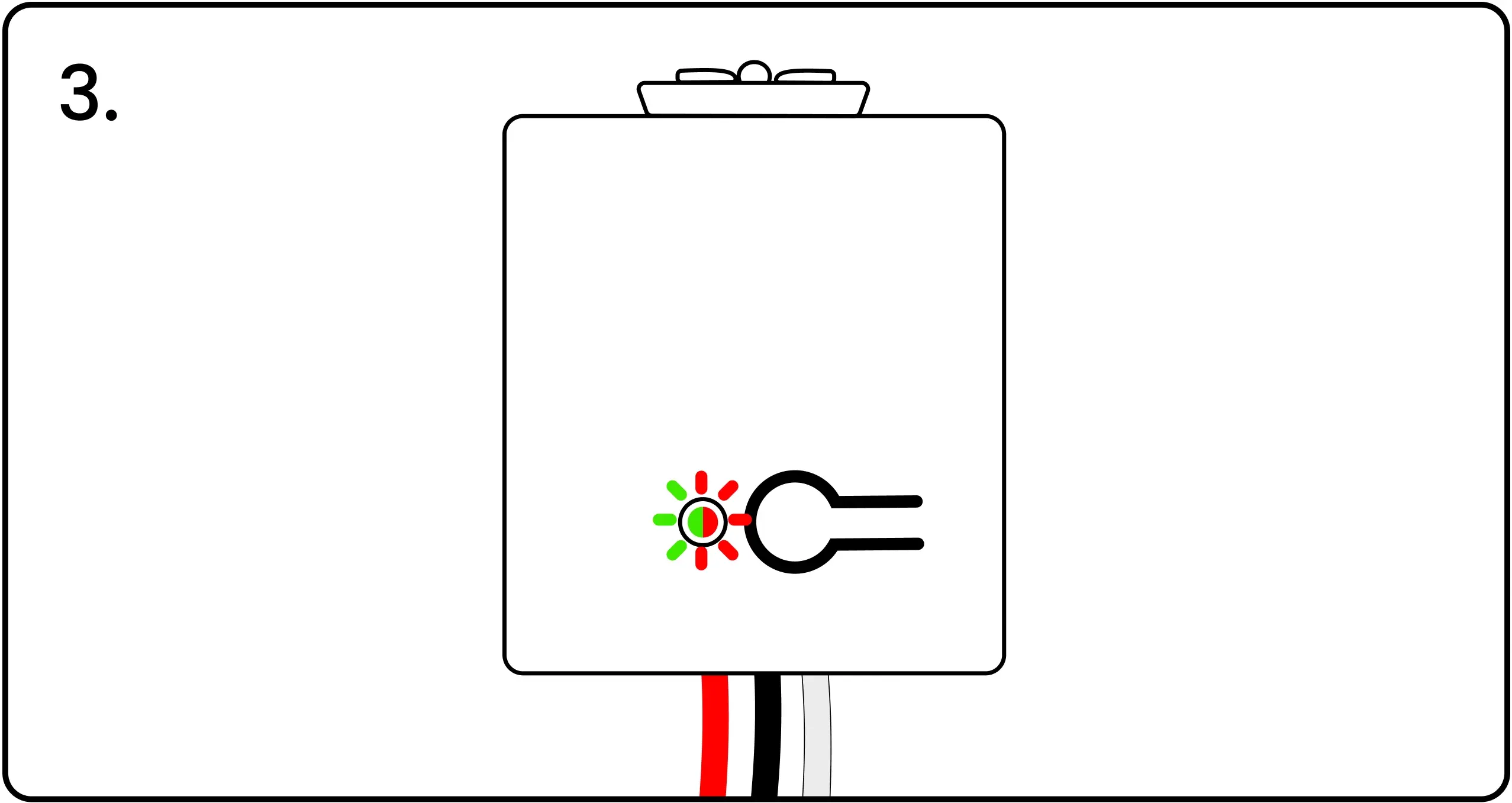
El LED del controlador parpadeará en rojo y verde para confirmar que la señal fue recibida. Si el LED no parpadea en rojo y verde, presione nuevamente los extremos del interruptor para enviar una señal de emparejamiento.
Presione el botón del controlador para confirmar
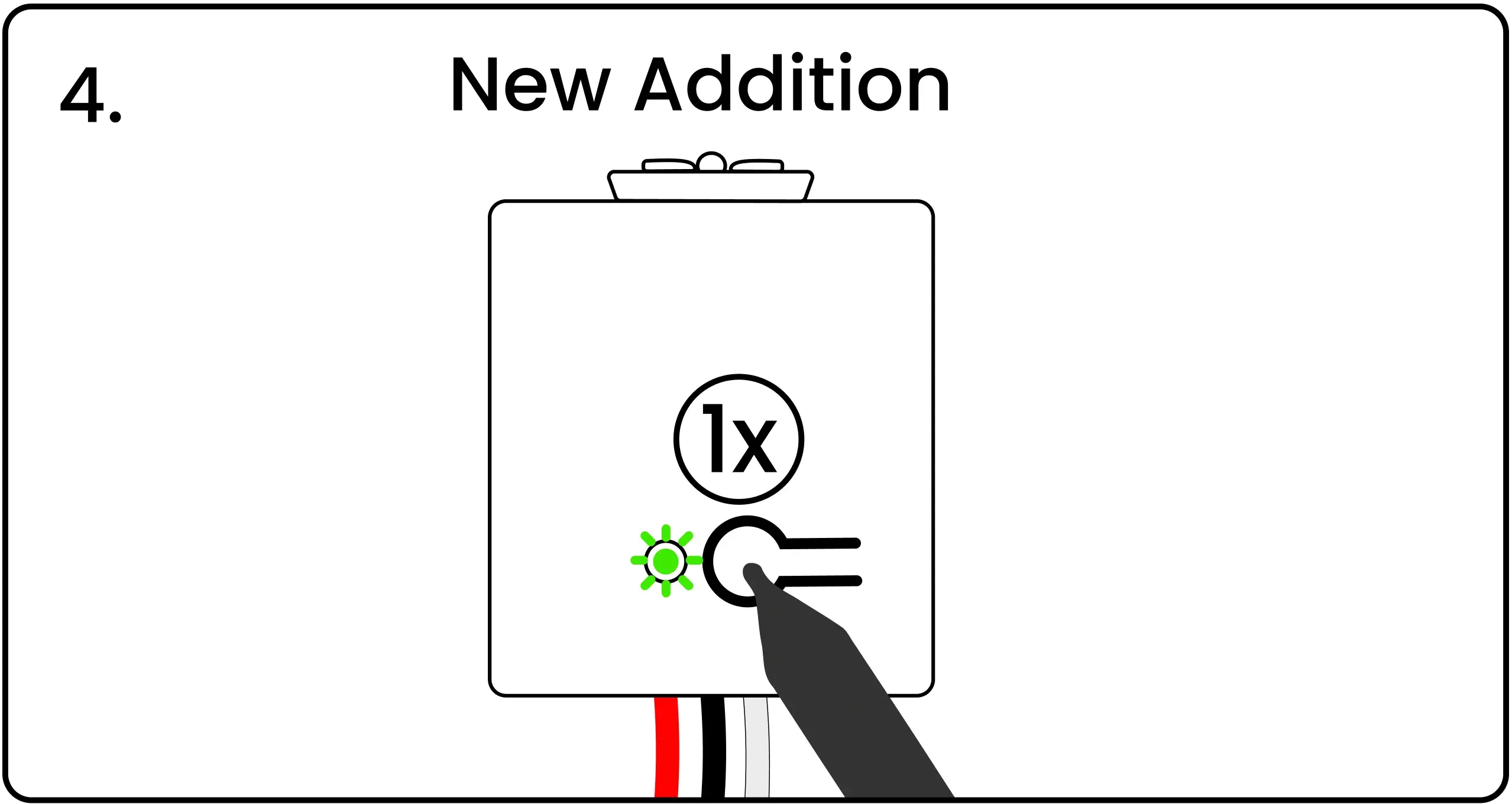
Cuando el LED parpadee en rojo y verde, presione y suelte el botón de emparejamiento del controlador para confirmar. El LED parpadeará en verde para indicar que el emparejamiento se completó con éxito.
Distribuya controladores e interruptores por la casa
Los controladores y sus interruptores emparejados se pueden distribuir por la casa según los planos eléctricos del constructor.
Restablecer controladores no utilizados
Advertencia sobre el restablecimiento de controladores no utilizados
Restablezca solo los controladores adicionales no usados en la instalación.
Si tiene controladores adicionales, restablézcalos para borrar el emparejamiento y los datos del grupo. Los controladores restablecidos pueden volver al inventario y usarse en otra instalación.
Borrar los datos de emparejamiento / agrupamiento de la memoria del controlador
Presione y mantenga el botón del controlador
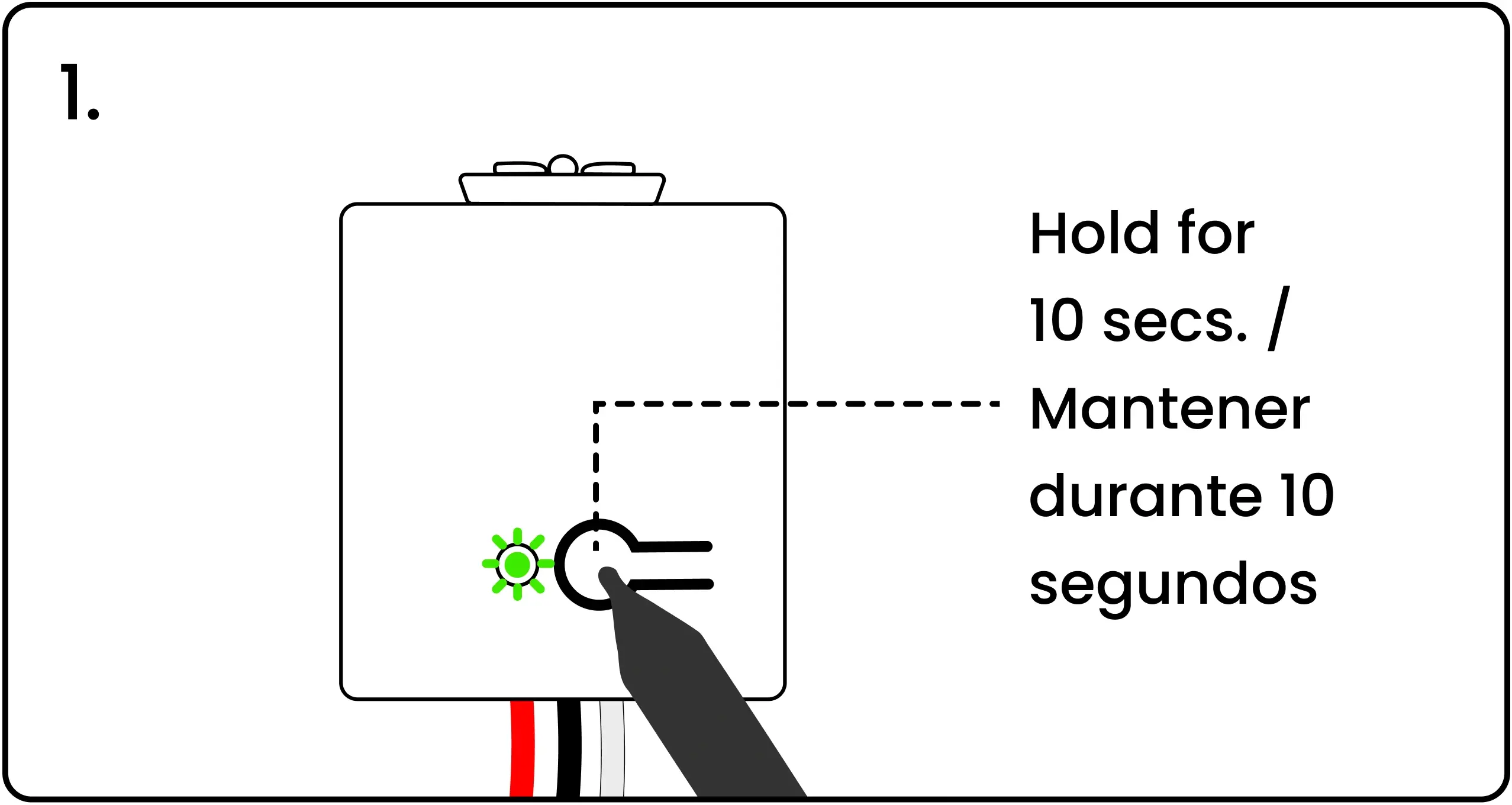
Para restablecer un controlador, energícelo y mantenga presionado el botón de emparejamiento durante 10 segundos.
El LED del controlador parpadea en rojo a los 5 segundos y nuevamente a los 10 segundos
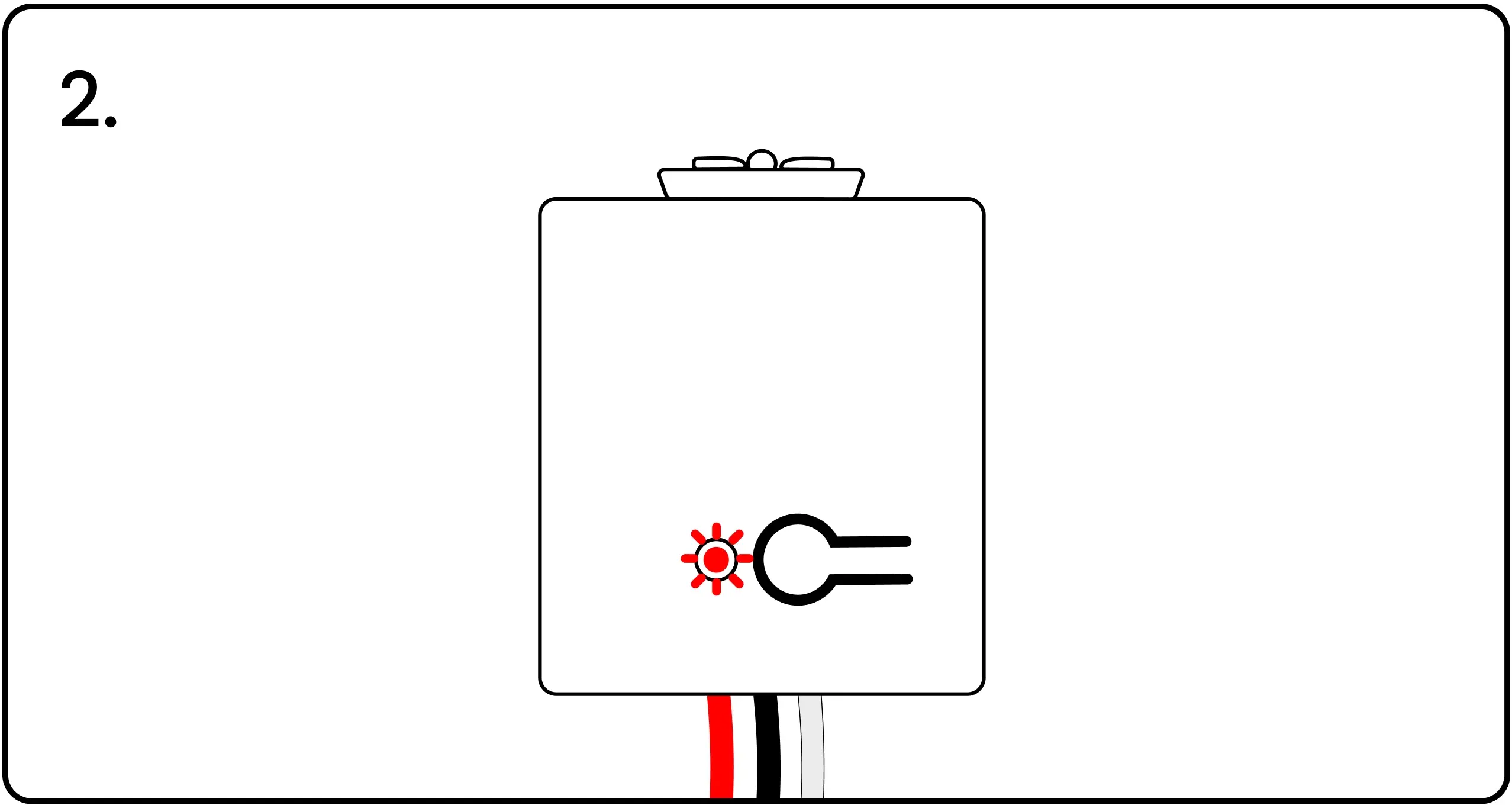
El LED parpadeará en rojo a los 5 segundos. Mantenga presionado hasta los 10 segundos, cuando volverá a parpadear en rojo, confirmando que el controlador se ha restablecido a los valores de fábrica.
Devolver los controladores no utilizados al inventario
Después de restablecer el controlador, devuelva la unidad a su inventario para usarla en otra instalación.
Continuar la instalación
Confirme que esto esté hecho:
Planos Electricos Instalación de controladores Instalación de conmutadores y controladores adicionales Placa de emparejamiento azul Levven Q Gateway